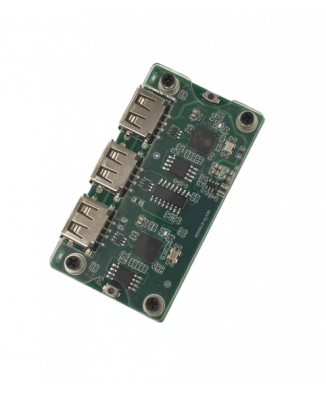Ethereal HWID Spoofer
MENU
Menu
-
MenuBack
- Home
-
Categories
-
Cheats
-
-
-
-
DMA Cheats
-
-
-
DMA
-
-
Cheats
-
-
-
Firmware
-
-
-
Hardware
-
-
-
Accounts
-
-
HWID Spoofer & VPN
-
-
HWID Spoofer
-
-
-
Discord Selfbot
-
-
Selfbots
-
-
-
-
Products
New
-
-
Categories
- Counter Strike 2
- Escape From Trakov
- Apex Legends
- Sea of Thieves
- Rainbow Six Seige
- DayZ
- COD - Modern Warfare
- COD - Warzone
- COD - World War III
- Dead by Daylight
- BattleBit
- Valorant
- Dark and Darker
- Unturned
- Squad
- Insurgency : Sandstorm
- Deadside
- PUBG
- Bloodhunt
- Rogue Company
- War Thunder
- THE FINALS
- Battlefield 2042
- Unlocker COD MW Series
- Minecraft
- Deadlock
- XDefiant
- Black Ops 6
- Arena Breakout
-
-
-
Best sales
-
-
-
Popular Products
-
DMA Cheating
-
-
-
Featured Products
-
Special Products
-
-
- Your Keys
- Contact Us
- Discord
- User Manuals
- Reviews
-
Earn Money with us
-
-
Affiliate Marketing
Are you a YouTuber or own a forum and want to earn money with us?
Register an account and check out the "Affiliate Program" here.
You will have your own discount code. Each time the discount code is used, you will earn a commission.
The commission you earn will be paid out via Bank Transfer or PayPal at your convenience.
Learn More Here!
-
-
-
Become our Partner
We're always looking for new products developed by skilled individuals, with passion for gaming.
If you're interested in becoming our partners and have your product listed on our website you may reach us on discord:
Radiant Community (discord.com)
-
-