Here we will show you how to flash the firmware to your DMA Card.
Hardware: Hardware – RadiantCC
Firmware: Shillette Firmware DMA – RadiantCC
Before flashing the firmware, you must have completed the Hardware Setup Guide here: DMA Setup Guide – RadiantCC
Download the following:
JTAG Driver: https://www.advantech.com/en-eu/support/details/driver?id=1-2OK7L48
Flashing Tool: https://github.com/WCHSoftGroup/ch347/tree/main/CH347FPGATool
(download CH347FPGADOWNLOADTOOL)
First, connect your secondary computer to the JTAG port of your DMA card, the one closest to the motherboard.
Now run CH347FpgaDownloadTool.exe set the firmware type to .bin and card’s FPGA Chip. 75T is XC7A75T and then click Start Flashing
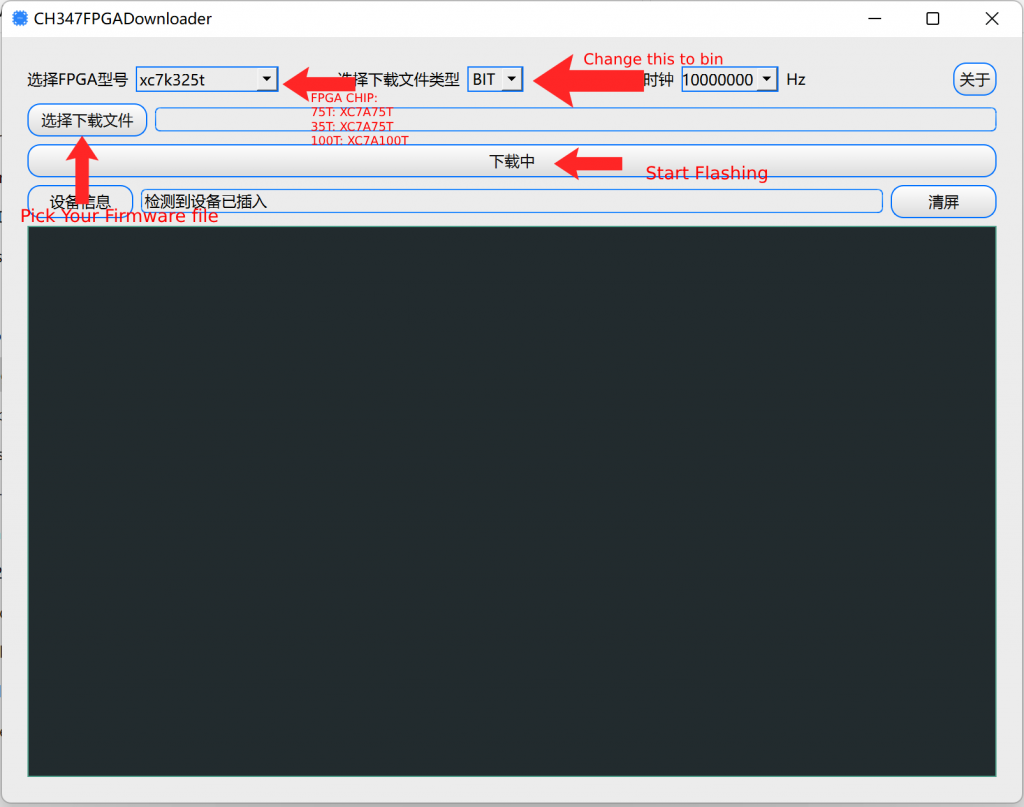
The flashing may take up to 5 minutes, please be patient.
Once its complete it will say “Please close CH347”
Now Switch to the DATA port of your DMA Card, from now on your secondary pc should be conneced to the DATA part, furthest away from your motherboard.
Power off your main pc, and plug out the power cable, press the power button 5 times.
Now you may turn on your main pc again, and the firmware is successfully installed. <3
If you have any questions, just leave a comment here on this post below or contact us on discord.
