How to install & use COD Private External:
1. Download & install the loader at: https://loader.radiant.cc & redeem your license key, and click “Generate Loader”
2. Run the loader as Administrator, enter your license key & click continue.
3. If you have COD open, please close it and then click “Ready” in the loader.
4. COD will open, and enter the game you wish and press the Insert key to open the menu.
5. Enable your preferred settings and Enjoy! <3
If you need any help, we are always available on discord for support and questions 🙂
https://discord.gg/radiantcheats
Additional Requirements:
1. Disable Antivirus & Firewall

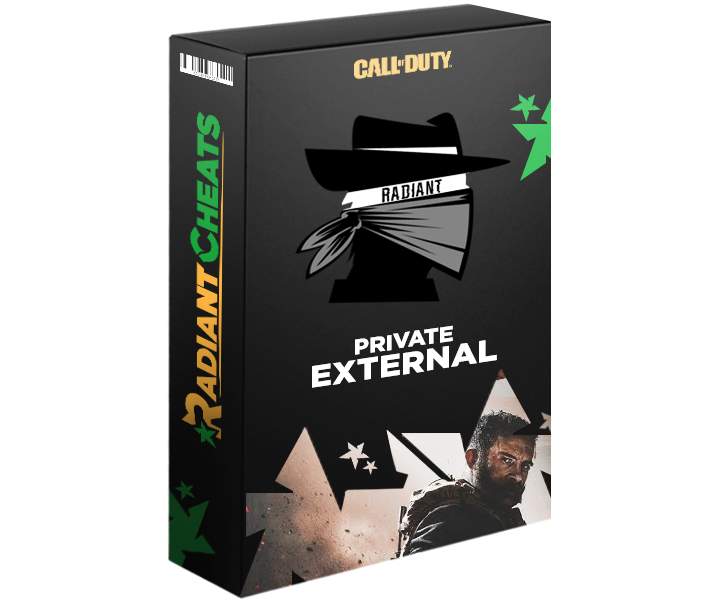
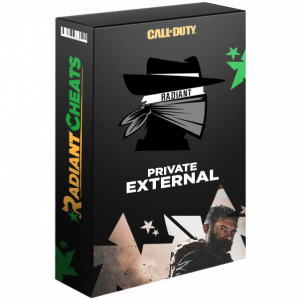





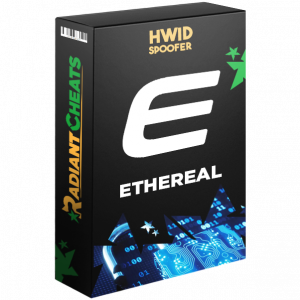




Anonymous (verified owner) –
After a few Mathes in warzone perma ban !